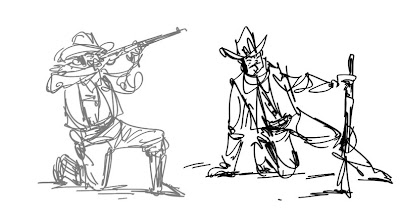I was astounded when I first demo'd Alias'
Sketchbook Pro in 2005 at SIGGRAPH on a Wacom Cintiq. This was the future I thought. A true digital drawing platform that delivered realistic tool simulation the likes of which have never been seen. I downloaded a demo and I was hooked. Soon I purchased version 2.0 and over two years, one comic book and numerous sketches and illustrations later, SBP is still a mainstay in my digital process.
In between that time, Alias was acquired by
Autodesk and this beloved program was put in limbo with it's future uncertain. Rumors of other companies purchasing SBP where rampant and speculation was that Autodesk was simply going to let the program die. Meanwhile the SBP faithful clamored for so many features to be added to SBP in a hypotethical version 3.0.
The ability to work on multiple windows, blend modes, fill or paintbucket feature, special effects, etc. are just some of the many suggested new features that can make an already great product more powerful.
After downloading and performing trials on Autodesk's attempt at an updated version of SBP, I can safely say that it's been sort of a let down. I guess I was really looking forward to a much more substantial upgrade that what was released.
Basically, the program remains unchanged. ( see Fig 1 and 2 below for the interface comparison) This is a GOOD thing really because had they fooled around with the tool simulation I would have really cried foul, got my cash back and ran back to the loving arms of version 2.0. But thank goodness Autodesk decided not to fix something that wasn't broken.
Okay so what's new? Not a whole lot really. The following are the two most notable new features:
1.
PHOTOSHOP PSD INTEGRATION - It's now possible to switch from Photoshop to SBP seamlessly and modify PSD files. SBP even preserves all the original layer information. This is a very big deal because the old alternative was to work with TIFF files. Because SBP's compression is different from Photoshop, layers where automatically flattened when you create TIFF files in SBP and import them to Photoshop. (and vice versa)
2.
FLOOD FILL / FLOOD FILL VISIBLE LAYERS - a.k.a - a paintbucket tool. No more enlarging the paintbrush to fill large portions of art with color. Unfortunately these new tools won't work in conjunction with either Select or Lasso Select. Pretty lame in my estimation. So the way it works is the area to be filled must be closed in by a line.
The less notable features? In the LAYER window a thumbnail of each layer is now visible.
Instead of writing in the name of a layer, it's now typed in via keyboard. (You can still write the layer name in by selecting this view) And to accomodate the layer thumbnail image, the layer opacity slider has been moved. Honestly these features are either here or there for me. In fact, the old layer interface in SBP 2.o was better. This one looks pretty clunky.
So if I had to grade Autodesk on this version of SBP what would it be?
a whopping C+As much as I am glad that SBP is getting a much needed boost, it falls short of expectations and the new features (mainly the FILL tools) lack any kind of groundbreaking functionality. This felt like "going through the motions" and does not take advantage of the programs unique and innate qualities.
Thankfully for us who have come to rely on Sketchbook Pro, the program still delivers the goods and the additional features are a welcome addition. I hope there's a bit more vision and a whole lot more useful features to be found in the next version of this landmark program.

Fig. 1 - The old Alias SBP version 2.o interface

Fig. 2 - The new SBP 2009 interface. Not much has changed.
-- 0 --